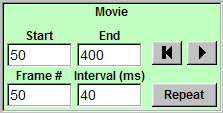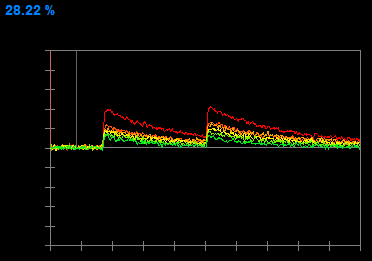Type in the start point in the "Start" box in the "Movie" panel and press "Enter".
Type in the end point in the "End" box and press "Enter".
To specify the interval between two frames, type in the time in ms in the "Interval (ms)" box and press "Enter". In this example, the interval is 40 ms. Thus, there are 25 frames per second.
The number in the "Frame #" box indicates the current frame number. The gray vertical line in the imaging trace window indicates the time of current frame.
To play, click the play button (triangle). To stop, click the play button again. To go to the start frame, click the button with a bar and a triangle.
To play the movie repeatedly, check "Repeat".