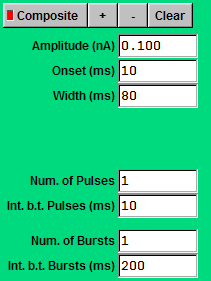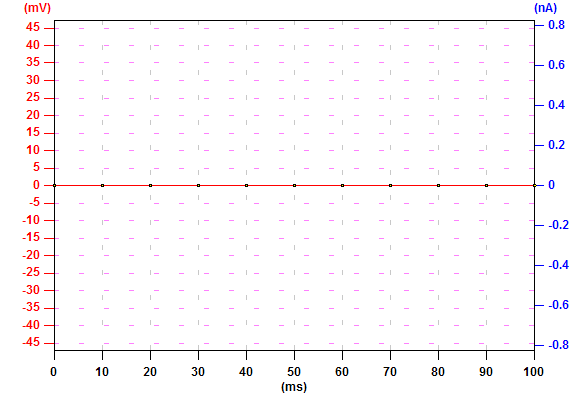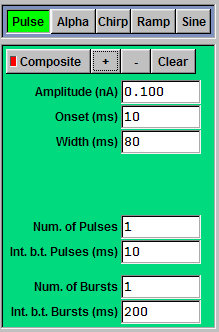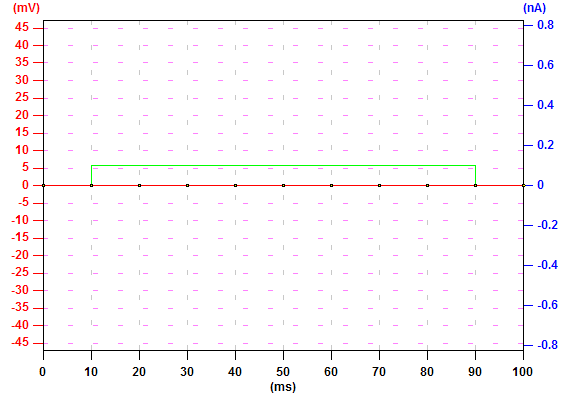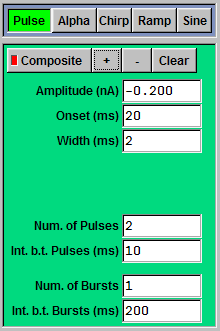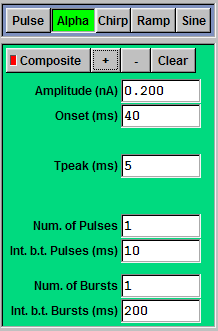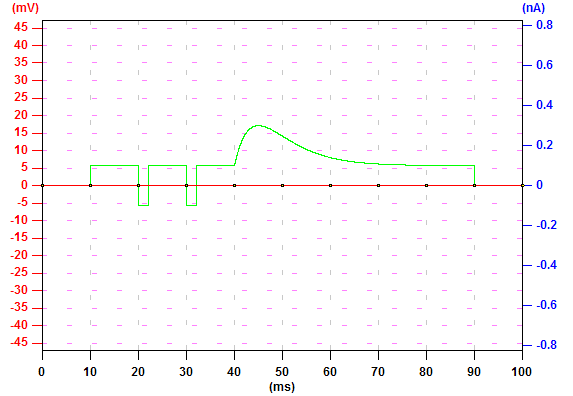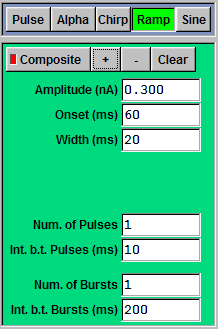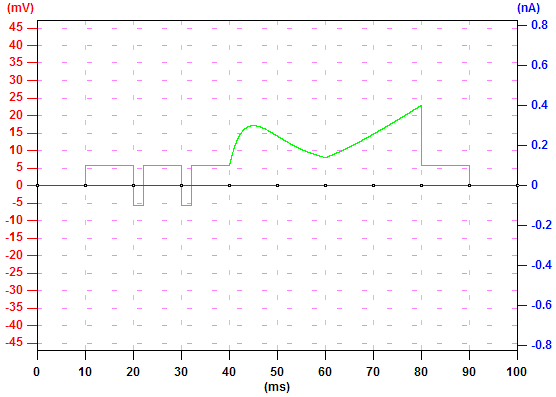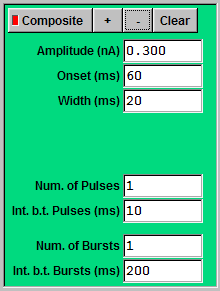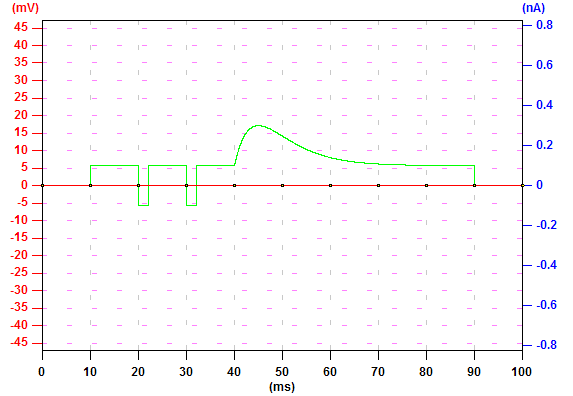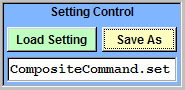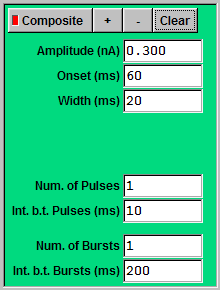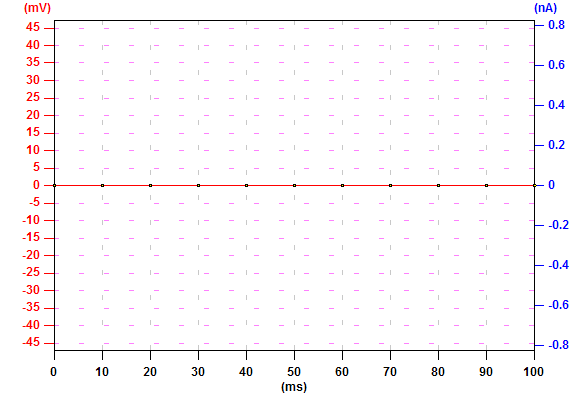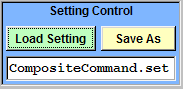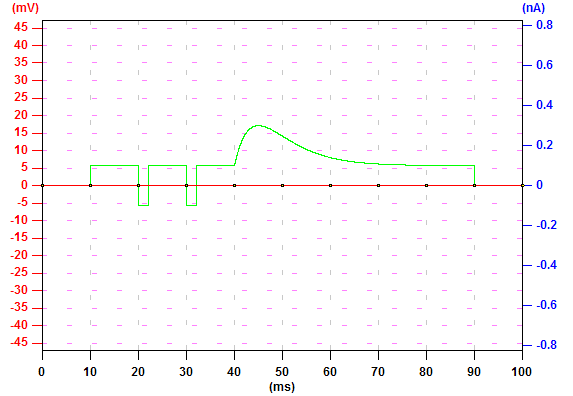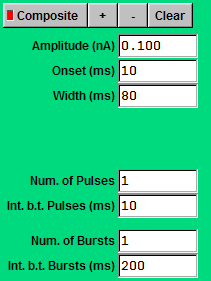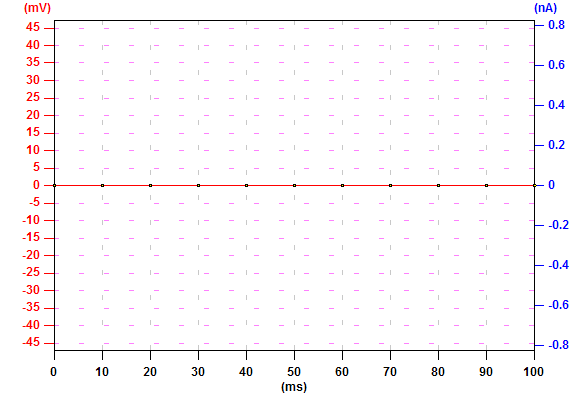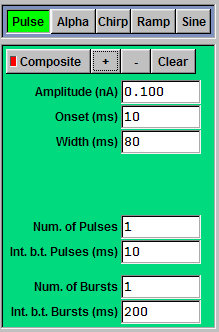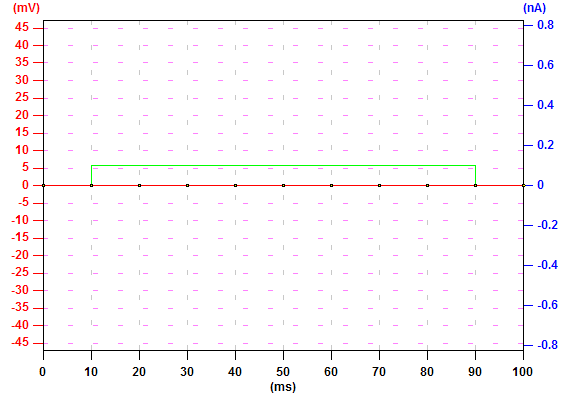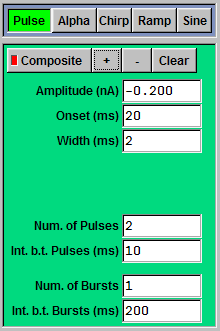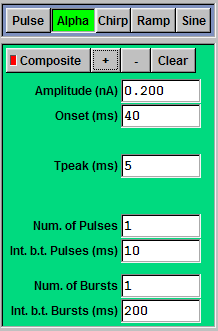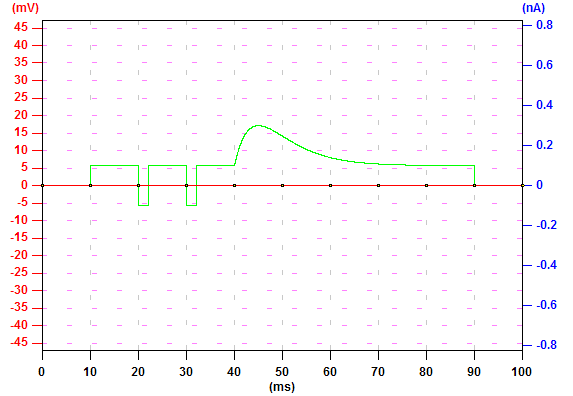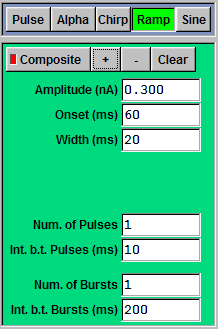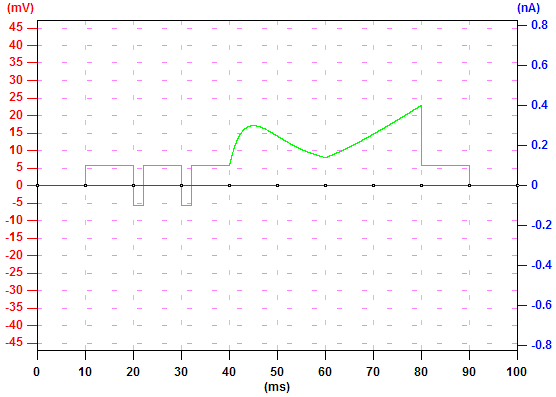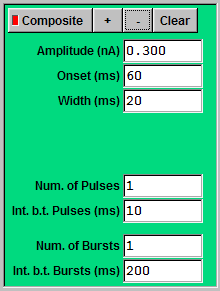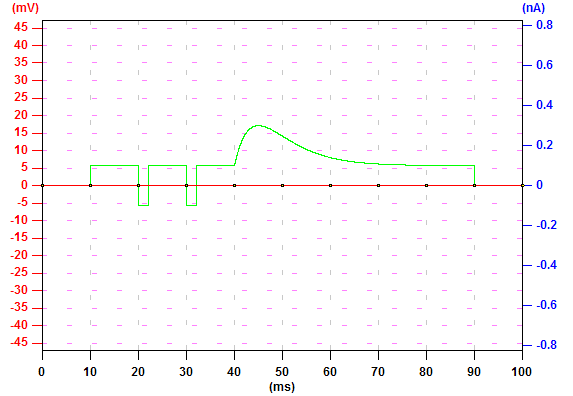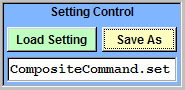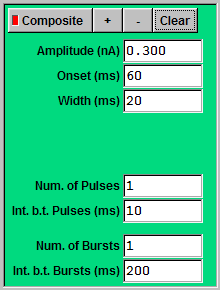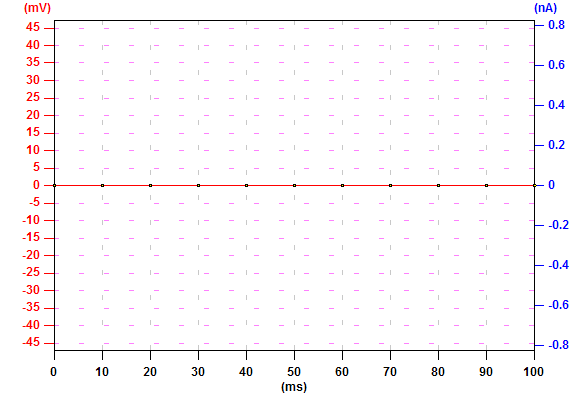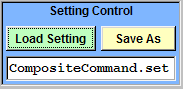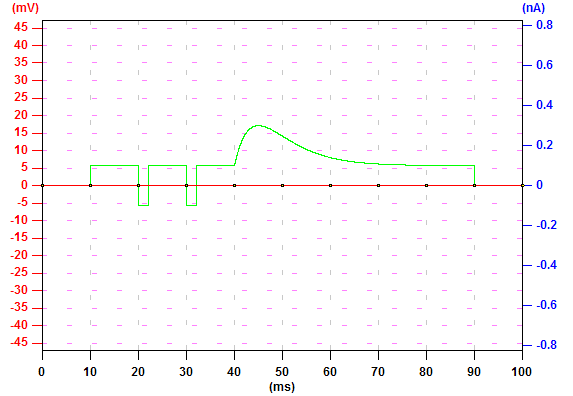|
To build a composite command, check "Composite" first. The command is empty now. |
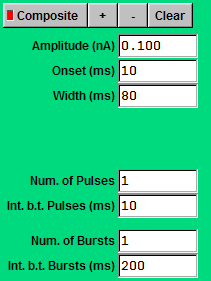 |
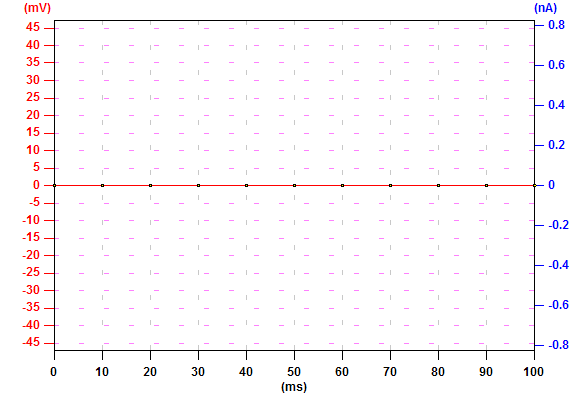 |
|
To add a pulse waveform to the composite command, set the parameters and click
"+" to add it to the composite command. |
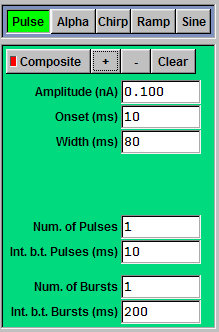 |
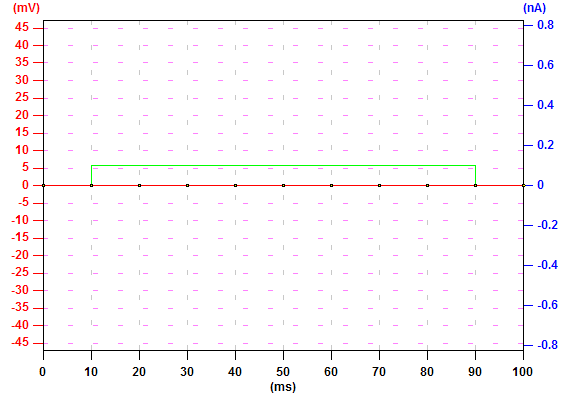 |
|
To add another pulse waveform, set the parameters and click "+" to add it. |
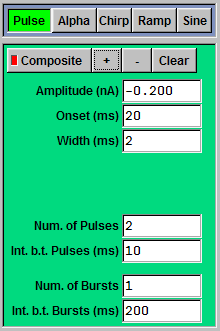 |
 |
|
To add an alpha waveform, set the parameters and click "+" to add it to the
composite command. |
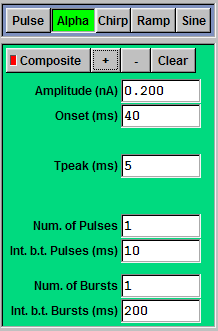 |
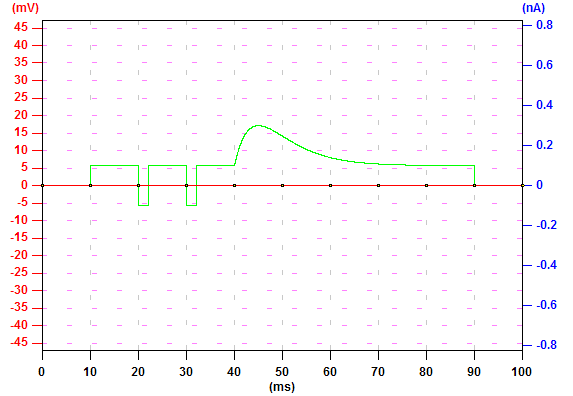 |
|
To add a ramp waveform, set the parameters and click "+" to add it to the
composite command. |
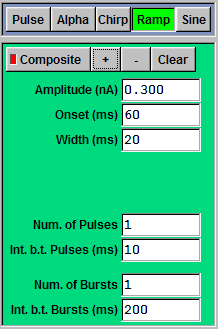 |
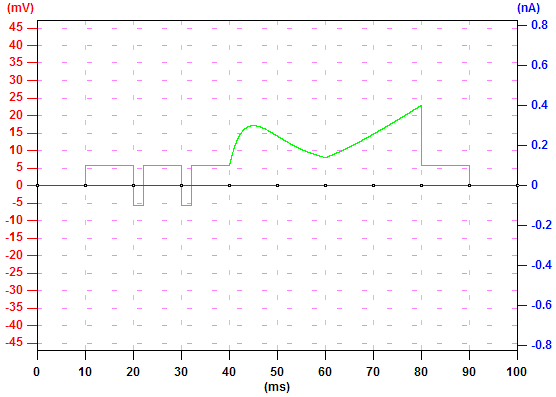 |
|
To move the last added command, click "-". |
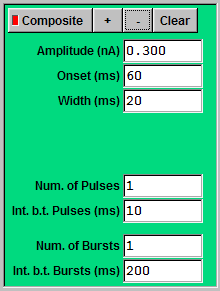 |
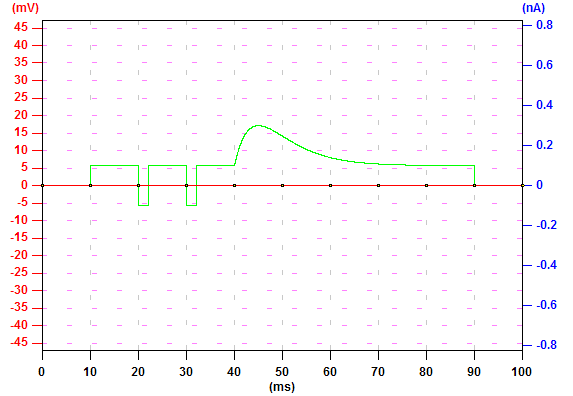 |
|
To save all settings to a setting file (.set), click "Save As" and follow the
instructions. |
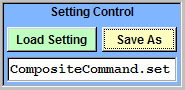 |
|
|
To clear the composite command, click "Clear" and all the added command elements
will be removed. |
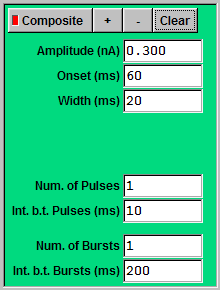 |
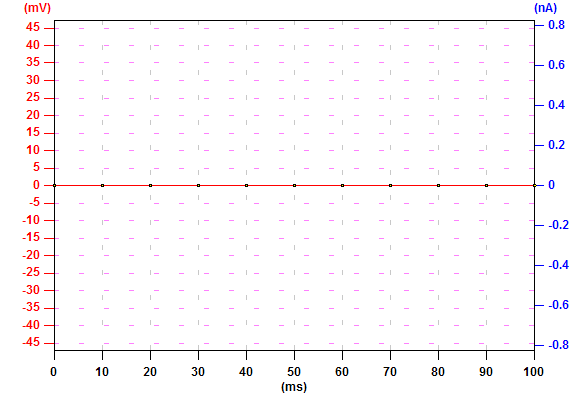 |
|
To load the saved composite command, click "Load Setting" and follow the
instructions. |
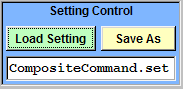 |
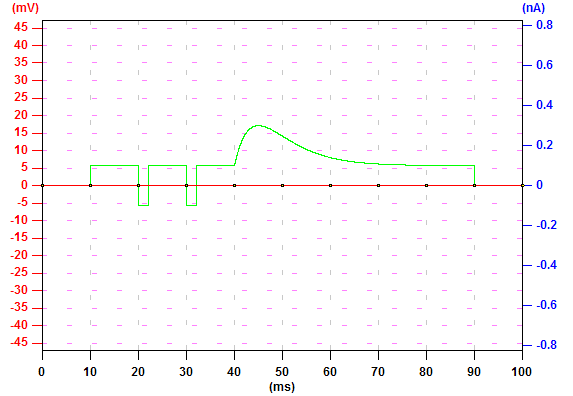 |
|
To go back to the basic mode, uncheck "Composite". |
|
|