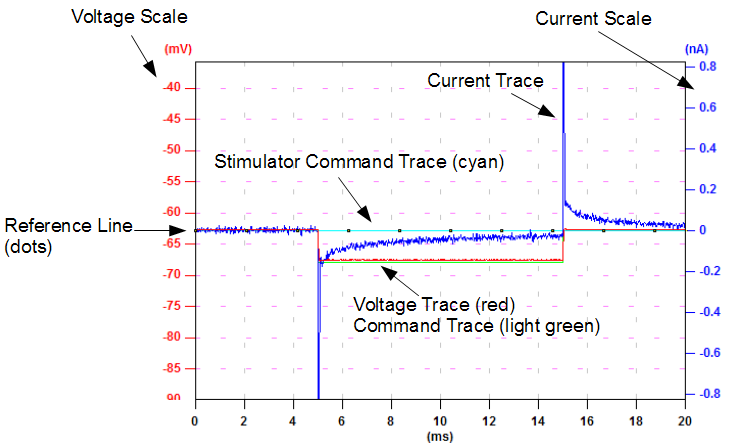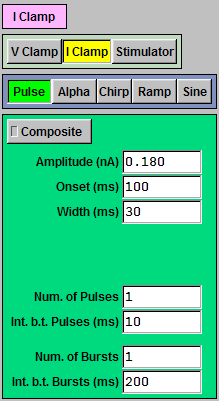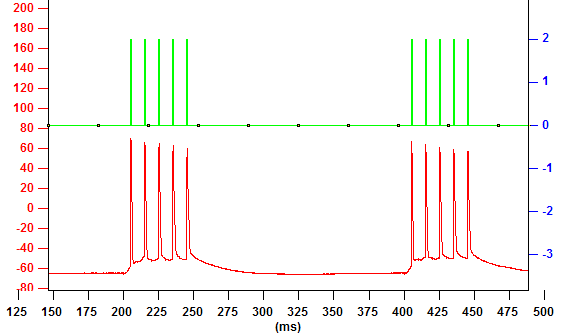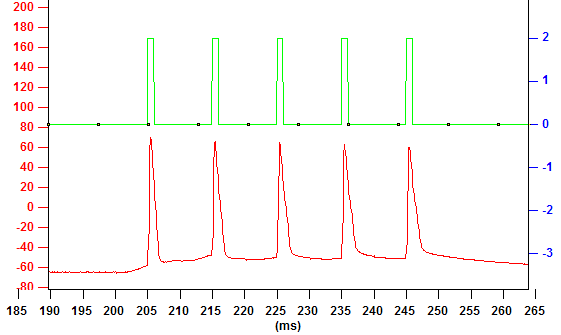To move the voltage or the current trace up or down, click and hold the left mouse button at the respective scale and drag up or down.
To move traces left or right, click and hold the left mouse button at the time sacle and drag left or right.
To change the voltage scale or the current scale, click and hold the right mouse button at the respective scale and drag away from or closer to the reference line.
To change the time scale, click and hold the right mouse button at the time scale and drag away from or closer to the left border line.
To reset the electrophysiology window, press and hold "Ctrl" and click the left mouse button inside the window.