To create a new date folder, click "File -> New Date Folder". Follow the instructions to create a new date folder.
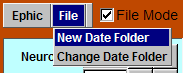

The current record number is displayed in the "Record No" box. To increase or decrease the record number, click the respective triangle button on the right. To go to a specific record number, type in the number in the "Record No" box and press "Enter".
To exit Ephic, press "Esc" on the keyboard.



